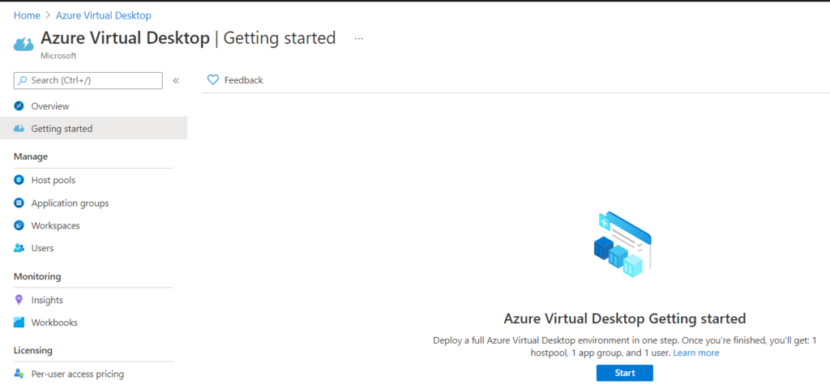Microsoft has released the “Getting Started” feature a couple of weeks ago in GA. This feature is a easy way to “Get Started” with Azure Virtual Desktop. The feature is available in the Azure Virtual Desktop Portal.
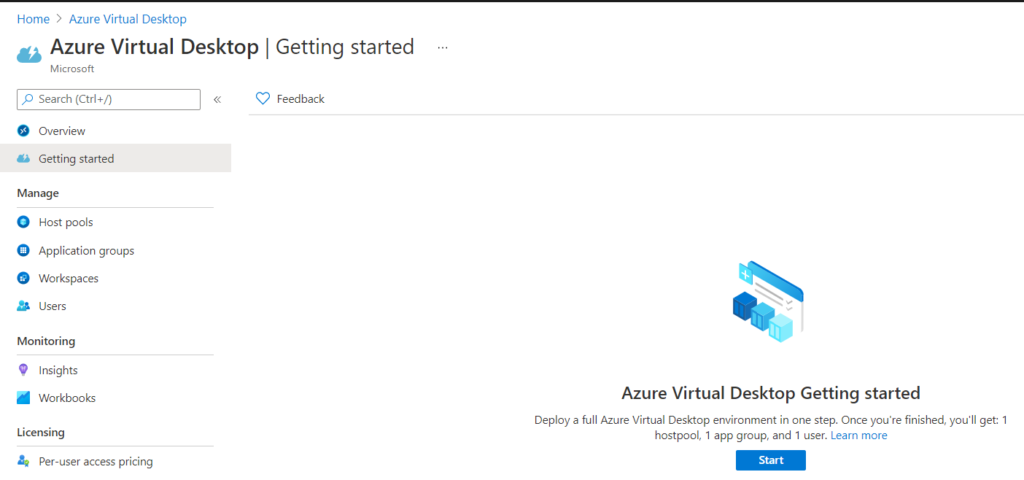
The Getting started feature comes with 2 options and in this blog post I’ll cover the scenario without an Identity service (ADDS/AADDS) in you Azure tenant.
Requirements
The Getting Started wizard has some requirements, otherwise the deployment will fail.
- Azure Subscription
- Azure AD Tenant
- An account with Global Admin permissions on Azure AD
- An account with Owner permissions on the subscription
Deployment from AVD with AADDS
First of all you need to know what you will get when running this wizard.
- a new AADDS Managed domain
- A hostpool
- An App Group
- 1 User
In the first screen you need to choose the following items:
- Subscription
- choose identity provider ( I choose to create an AADDS instance)
- Resource group (this will act as a prefix for the resource groups that will be created for the deployment)
- Location (in my case West Europe)
- Azure AD Administrator
- Domain administrator credentials for the new user that will be created
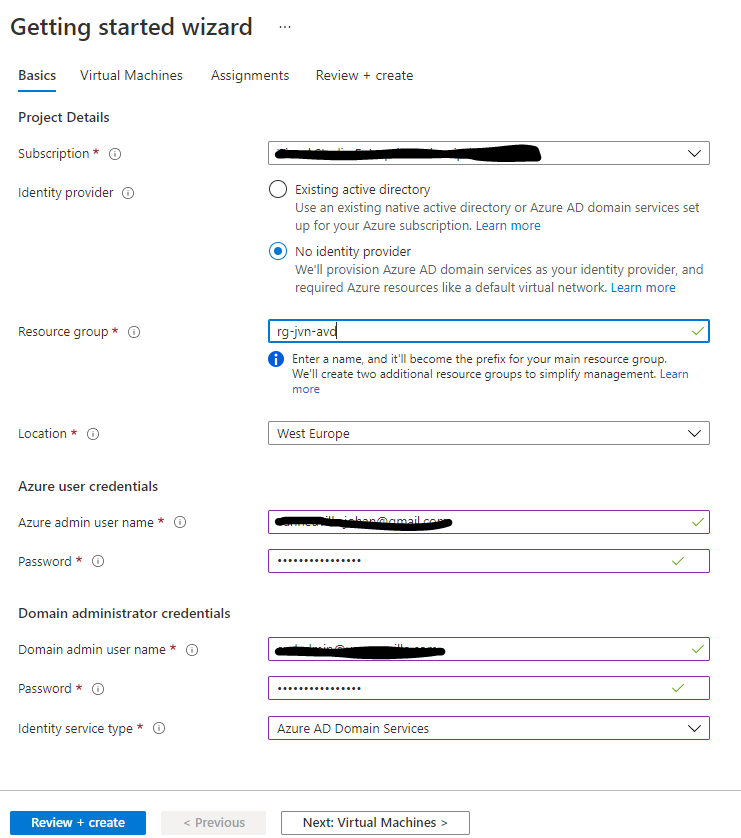
The next screen is for the virtual machines and you have the following options:
- Choose if you want a Pooled or Personal hostpool
- What image do you want to use
- The VM size you want
- The name prefix for your vm’s
- The amount of vm’s
- You can link your own ARM templates for DSC configs
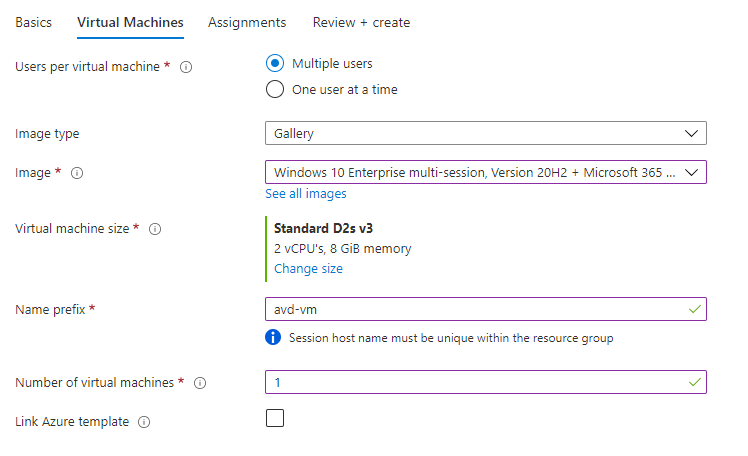
The last screen you have to option to create a test user

You are now ready to let the magic begin, just review all the details you entered and click create. The entire process take about 1h30min and this is mainly to create AADDS. During the deployment the process is paused for about 45 min. This is to be ensure that the AADDS domain is up and running.
After the deployment is completed you will see the following:
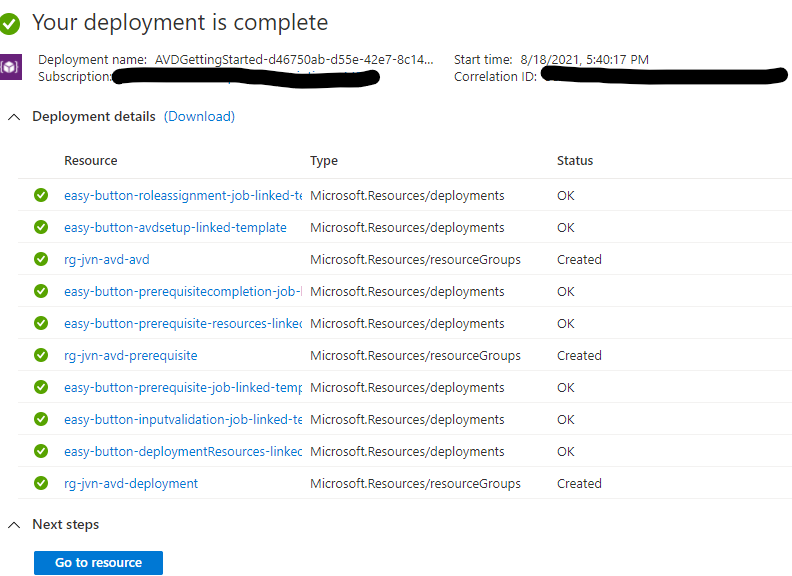
After the deployment you will notice a couple of Resource groups
- prerequisite is the AADDS RG
- Deployment is where the magic happens with all the runbooks
- avd has all the avd items in there

Conclusion
After testing this feature I can only say that it’s a great way to deploy an complete AVD environment very easy. Big thank you to the team of Stefan Georgiev for creating this.
If you have any questions about this feature feel free to reach out to me.