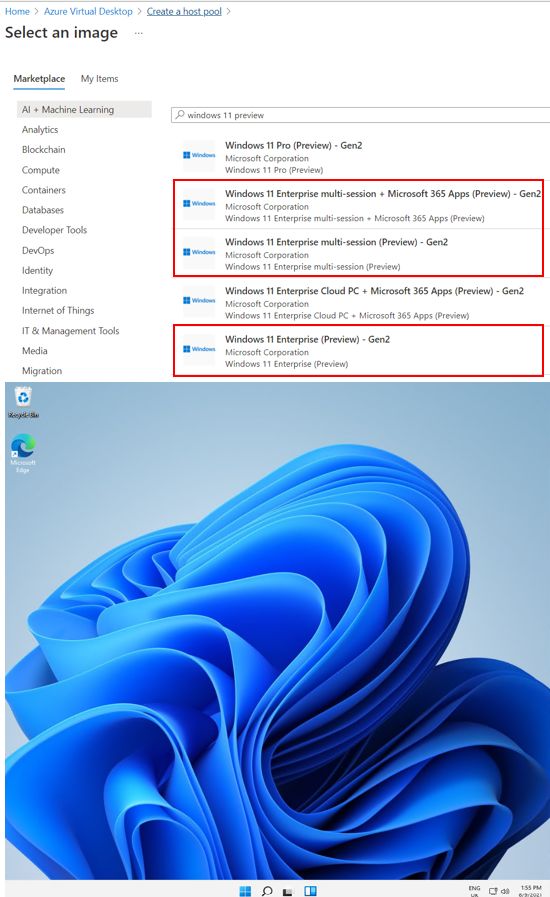Hello and welcome to the 3rd avd news from August 2021. As usual I gathered the latest news from Microsoft and the avd community.
AVD Zero To Hero
Shabaz Darr and Simon Lee released the last video in their AVD video series. In this video they talk about everything you need to know about AVD and Monitoring. Thanks for the great series guys!
FSLogix Disk space Expansion
If you have ever encoutered the issue that you have to expand the FSLogix profile disk for a user, you need to read the latest blog from Mahammad Kubaib. He explains how to do it using diskpart commands.

Public Preview of Multimedia Redirection for AVD
Tom Hickling announced the release of the multimedia redirection for avd. This will enable smooth experience when watching video’s in your avd browser. Check the link below for all the info you need to get started.

Azure Virtual Desktop Multimedia Redirection (preview)
Freek Berson released a video today showing us the benefit of the multimedia redirection for avd that was released yesterday. As you can see in the video it’s a huge difference.
AVD – Insider updates with Microsoft & Insentra
The people from Insentra had a chat with avd PM Tom Hickling and asked him some very interesting questions. Go and watch the video.
Windows 11 preview is now available on Azure Virtual Desktop
The announced we were all waiting for Windows 11 was when will windows 11 be available for avd. Kam Vedbrat announced the availability yesterday. You can find Windows 11 in the gallery since yesterday.

WVDAdmin and Hydra Windows 11 update
Marcel Meurer announced today that he’s AVD tools support Windows 11. He suggest to create an image and use that to create your session hosts.


Azure virtual Desktop Getting Started walkthrough
Yesterday I released my next blogpost where I go through the Getting Started wizard and show you how it works.
Windows 10 Image Series – Part 6 – YAML/Bicep SessionHost Deployment
Niels Kok has released he’s next blogpost in he’s Windows 10 image serie. In this blogpost he shows you to combine an YAML pipeline with Bicep.

Signing in to Azure AD using smart cards now supported in Azure Virtual Desktop
David Belanger announced that as from now you can use smart cards to authenticate avd. Check the documentation on how to configure this.
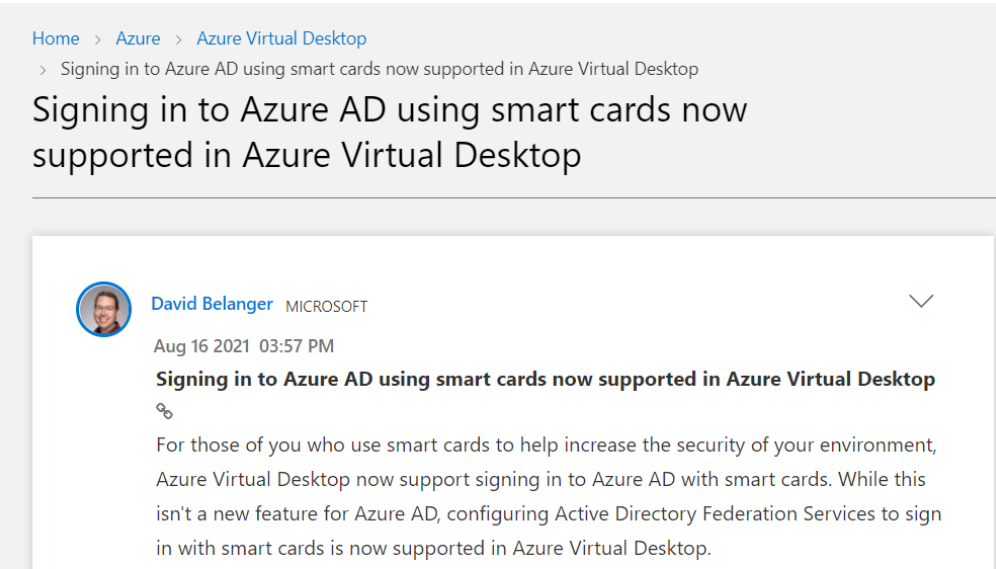
Nerdio Manager for MSP update
Nerdio will be releasing a new version of the Nerdio Manager for MSP with some cool updates. If you haven’t used Nerdio I can only advise to try it out.
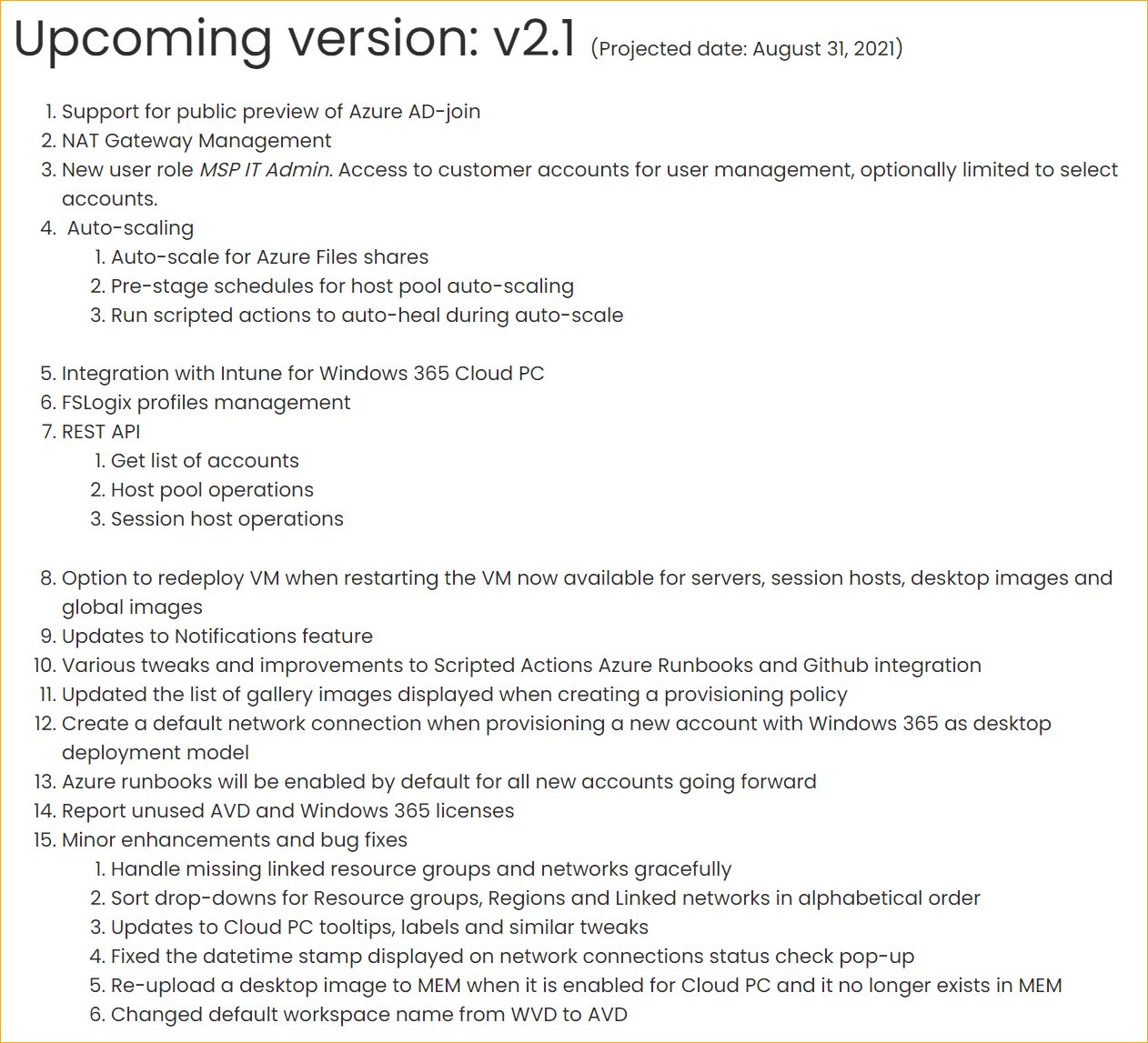
That’s it for this week. Enjoy your weekend and see you next week.