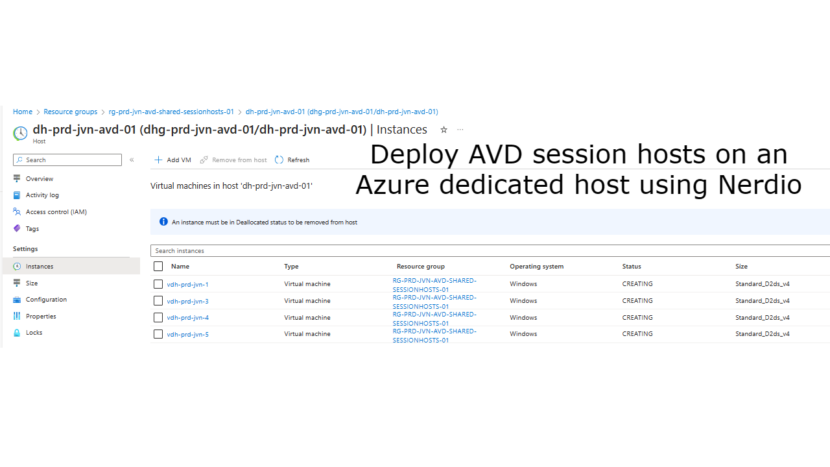Hi there,
Welcome to another blogpost where I combine AVD with Nerdio. In a previous blogpost I showed how to deploy a dedicated host using Terraform and to deploy virtual machines on it. You can read it here.
In this blogpost I’m looking at he easy option to deploy session hosts on this dedicated host. Nerdio has built in the option and I’ll show how to configure it.
The first step that we need to do is to link the dedicated host groups to Nerdio. To do this , click on Settings in the menu bar and select Azure environment.
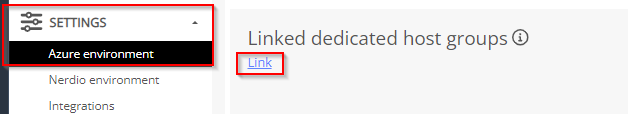
In the popup that appears we can select the Host group and the Dedicated host. You can of course add multiple host group and hosts.
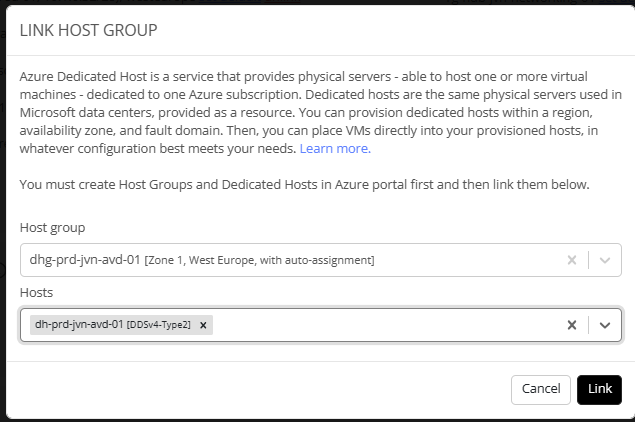
The 2nd step that we need to do is to change the VM Deployment settings for a host pool. Here you can choose Automatic VM placement or select the dedicated host that will be used.
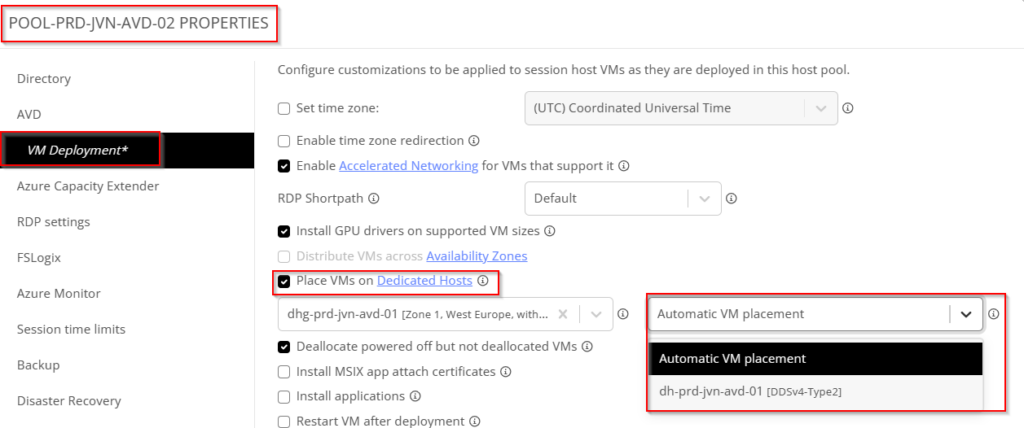
After these 2 steps it’s time to deploy some session hosts. Here you also have 2 options. You can choose to update the autoscaling so that new hosts will be deployed. Don’t forget to turn on the autoscaling and save this plan.
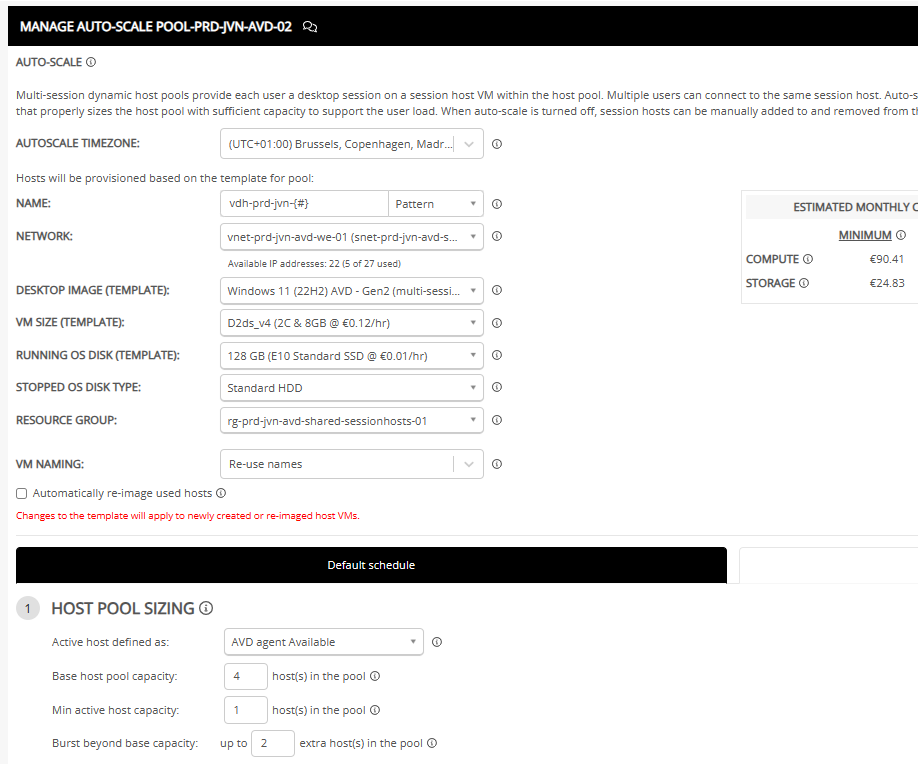
After saving this scaling plan we will see that Nerdio starts 4 tasks to create the session hosts.
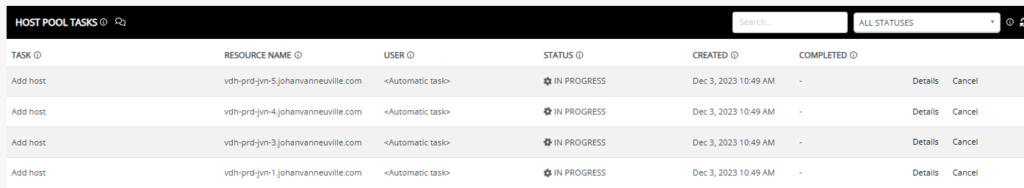
When we look in the Azure portal and go to the dedicated host we can already see that the session hosts are being created.
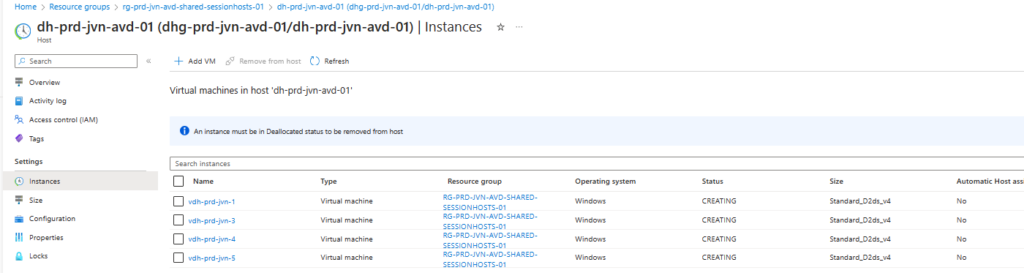
When the deployment is done you can check that they are running on the dedicated host.
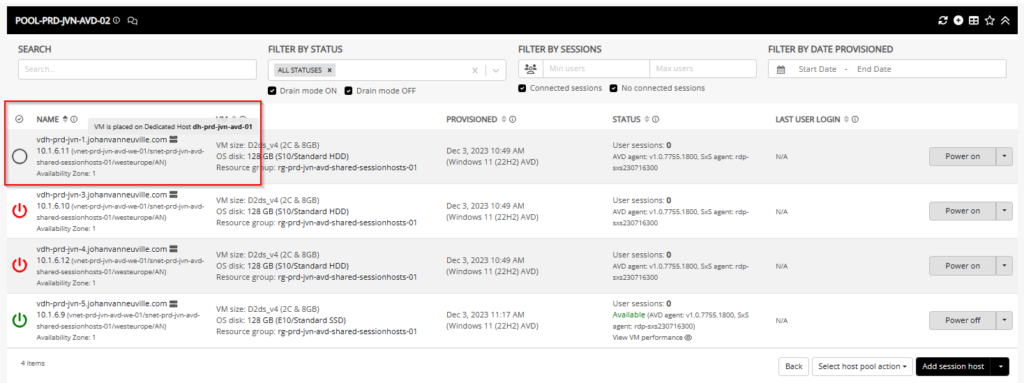
As you can see, Nerdio has made it very simple to deploy session hosts on a dedicated host.
I hope you like this blogpost and if you have any questions, feel free to reach out.