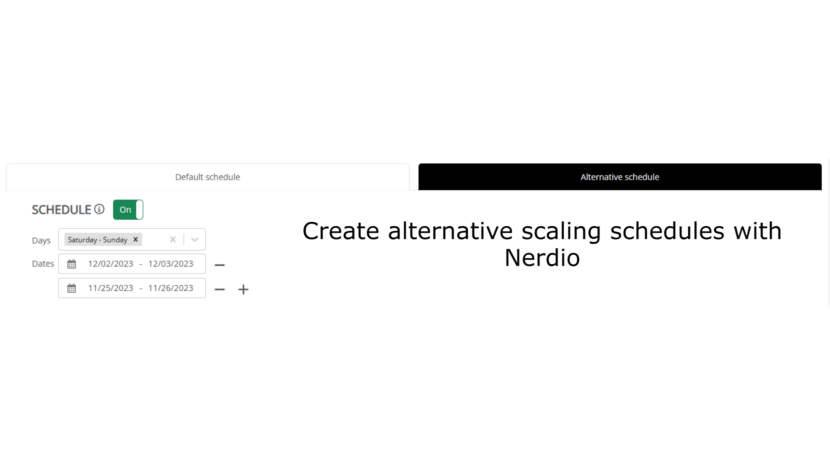Hi there,
Welcome to another blog post about AVD in combination with Nerdio. Since AVD is consumption based it’s very important to configure a correct scaling plan. This way you can minimize your running costs.
Until now you could only configure one default scaling schedule. With the newest version from Nerdio Manager for Enterprise 5.5.0 this is no longer the case. Nerdio is introducing “Alternative schedules” for the autoscaling. This feature is only available for the Premium sku of NME.
Now let’s take a look at this feature in the Nerdio portal. Got to the autoscale properties of your host pool and you will see the new tab.

First of all we can choose for what days we want to configure an alternative schedule. In this example of going for an alternative schedule for Saterday-Sunday.
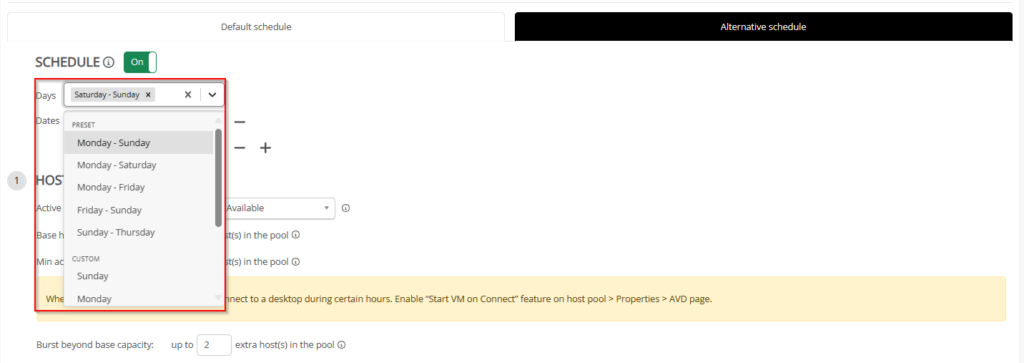
You also have the choice to choose on what dates this schedule is active. For example this weekend and next weekend.
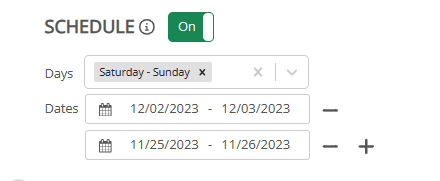
As like the normal schedule we can configured the base capacity and how many hosts need to be active. For the weekend I don’t need any hosts active meaning Start VM on Connect needs to be configured.
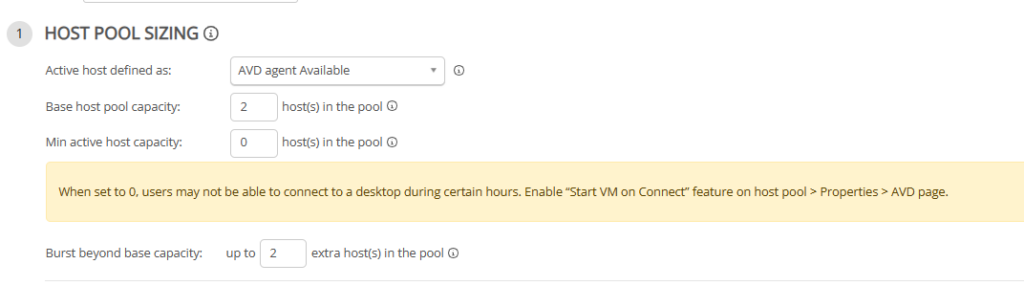
Very important is that you activate the extra schedule with the slider. This means it’s also very simple to stop the extra schedule.
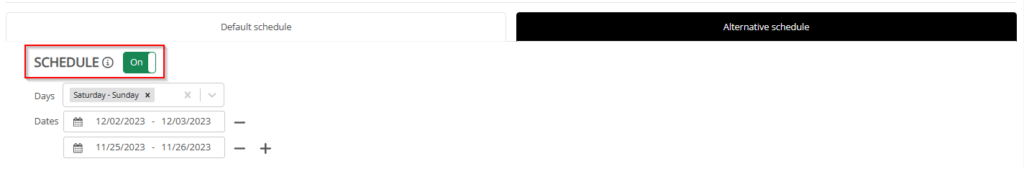
As you can see the alternative schedule is a great addition to the already present autoscale options in Nerdio and it gives companies some extra flexibility on days that they don’t need there full capacity.
For those wanting to check the rest of the cool new features that Nerdio released with his new version, check out this link.
Until next time.