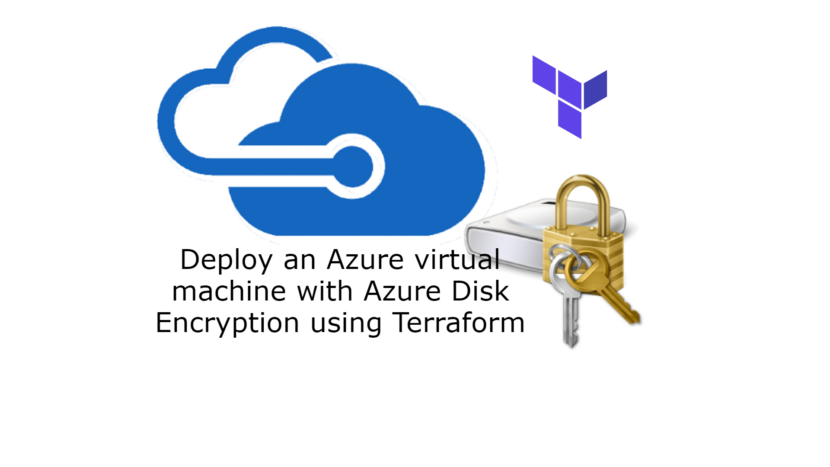Security is this modern world is very important. You need to make sure that your Azure environment is as secure as possible. Off course it’s not only the Azure environment you need to secure. If you have virtual machines running, you also need to secure them.
One of the options you have to secure your virtual machines, is to use Azure Disk Encryption. For more information about ADE.
This feature can not only be used for your Azure virtual machines but also for Azure Virtual Desktop Session Hosts.
Azure Disk Encryption can be used on both Linux and Windows virtual machines. On Windows it uses the Bitlocker feature to encrypt both the OS disk and the data disk. It is also integrated with Azure Keyvault, so you can easily manage your disk encryption key’s.
If you have activated Microsoft Defender Cloud, you can see what virtual machines are not encrypted and you can be alerted for this.
Requirements
To be able to use this feature you need the following resources:
- Azure Keyvault
- Azure Disk Encryption Set
Azure Keyvault
Before you can use Azure Disk Encryption you need to have a Keyvault in your environment. If you want extra info about Keyvault check the doc’s page.
Very important to know is that Azure Disk Encryption requires to have Purge Protection Enabled to be active.
provider "azurerm" {
features {}
}
provider "azurerm" {
features {}
alias = "hub"
subscription_id = var.subscription_id_mgmt
}
provider "azurerm" {
features {}
alias = "prod"
subscription_id = var.subscription_id_prd
}
provider "azurerm" {
features {}
alias = "identity"
subscription_id = var.subscription_id_identity
}
provider "azurerm" {
features {}
alias = "avd"
subscription_id = var.subscription_id_avd
}
data "azurerm_log_analytics_workspace" "law" {
provider = azurerm.hub
name = "law-hub-${var.prefix}-01"
resource_group_name = "rg-${var.env}-${var.prefix}-management-01"
}
data "azurerm_resource_group" "rg-kv" {
provider = azurerm.hub
name = "rg-${var.env}-${var.prefix}-management-01"
}
data "azurerm_client_config" "current" {}
#Keyvault Creation
resource "azurerm_key_vault" "kv" {
provider = azurerm.hub
depends_on = [ data.azurerm_resource_group.rg-kv ]
name = "kv-${var.env}-${var.prefix}-99"
location = data.azurerm_resource_group.rg-kv.location
resource_group_name = data.azurerm_resource_group.rg-kv.name
enabled_for_disk_encryption = true
tenant_id = data.azurerm_client_config.current.tenant_id
soft_delete_retention_days = 7
purge_protection_enabled = true
enabled_for_deployment = true
enabled_for_template_deployment = true
sku_name = "standard"
tags = {
"Costcenter" = "IT"
"Critical" = "Yes"
"Environment" = "Hub"
"Solution" = "Keyvault"
}
}
resource "azurerm_monitor_diagnostic_setting" "kv-diag" {
name = "diag-keyvault-${var.prefix}"
target_resource_id = azurerm_key_vault.kv.id
log_analytics_workspace_id = data.azurerm_log_analytics_workspace.law.id
log {
category = "AuditEvent"
enabled = true
retention_policy {
enabled = true
}
}
log {
category = "AzurePolicyEvaluationDetails"
enabled = true
retention_policy {
enabled = true
}
}
metric {
category = "AllMetrics"
retention_policy {
enabled = true
}
}
}Azure disk Encryption Set
The next resource we need is the disk encryption set. Disk encryption sets allow you to manage encryption keys using server-side encryption for Standard HDD, Standard SSD, and Premium SSD managed disks
resource "azurerm_disk_encryption_set" "en-set" {
provider = azurerm.hub
name = "des-${var.env}-${var.prefix}-01"
resource_group_name = data.azurerm_resource_group.rg-kv.name
location = data.azurerm_resource_group.rg-kv.location
key_vault_key_id = azurerm_key_vault_key.vm-key.id
identity {
type = "SystemAssigned"
}
}
##key
resource "azurerm_key_vault_key" "vm-key" {
provider = azurerm.hub
name = "key-hub-vm-01"
key_vault_id = data.azurerm_key_vault.kv.id
key_type = "RSA"
key_size = 2048
depends_on = [
azurerm_key_vault_access_policy.kv-user
]
key_opts = [
"decrypt",
"encrypt",
"sign",
"unwrapKey",
"verify",
"wrapKey",
]
}You need to add an access policy for the Disk Encryption Key in your Keyvault.
resource "azurerm_key_vault_access_policy" "kv-access-policy-des" {
provider = azurerm.hub
key_vault_id = data.azurerm_key_vault.kv.id
tenant_id = data.azurerm_client_config.current.tenant_id
object_id = azurerm_disk_encryption_set.en-set.identity.0.principal_id
key_permissions = [
"Get",
"WrapKey",
"UnwrapKey"
]
}The entire code can be found on my Github.
Now that all prerequisites are place we can deploy an Azure virtual machines and encrypt the disk.
resource "azurerm_network_interface" "nic-vm-mgmt-01" {
provider = azurerm.hub
name = "nic-01-vm-${var.prefix}-mgmt-01"
resource_group_name = data.azurerm_resource_group.hub-shared.name
location = var.location
ip_configuration {
name = "ipconfig1"
subnet_id = data.azurerm_subnet.snet-hub-shared.id
private_ip_address_allocation = "Dynamic"
}
tags = {
"Critical" = "Yes"
"Solution" = "Management"
"Costcenter" = "IT"
"Environment" = "Hub"
}
}
resource "azurerm_windows_virtual_machine" "dc1" {
provider = azurerm.hub
name = "vm-${var.prefix}-mgmt-01"
resource_group_name = data.azurerm_resource_group.hub-shared.name
location = data.azurerm_resource_group.hub-shared.location
network_interface_ids = [azurerm_network_interface.nic-vm-mgmt-01.id]
size = "Standard_F2s_v2"
provision_vm_agent = true
admin_username = "loc-admin"
admin_password = ""
os_disk {
name = "vm-${var.prefix}-mgmt-01-c"
caching = "ReadWrite"
storage_account_type = "Standard_LRS"
disk_size_gb = 127
}
source_image_reference {
publisher = "MicrosoftWindowsDesktop"
offer = "office-365"
sku = "win10-21h2-avd-m365-g2"
version = "latest"
}
tags = {
"Critical" = "Yes"
"Solution" = "Management Server"
"Costcenter" = "IT"
"Environment" = "Shared"
} The Encryption itself can be deployed through an Virtual Machine Extension.
resource "azurerm_virtual_machine_extension" "vmextension" {
provider = azurerm.hub
name = "ade-vm-${var.env}-${var.prefix}-mgmt-01"
virtual_machine_id = azurerm_windows_virtual_machine.dc1.id
publisher = "Microsoft.Azure.Security"
type = "AzureDiskEncryption"
type_handler_version = 2.2
auto_upgrade_minor_version = true
settings = <<SETTINGS
{
"EncryptionOperation": "EnableEncryption",
"KeyVaultURL": "https://kv-hub-jvn-99.vault.azure.net/",
"KeyVaultResourceId": "/subscriptions/<your subscriptionidhere>/resourceGroups/rg-hub-jvn-management-01/providers/Microsoft.KeyVault/vaults/kv-hub-jvn-99",
"KeyEncryptionKeyURL": "https://kv-hub-jvn-99.vault.azure.net/keys/key-hub-vm-01/yourkeyid",
"KekVaultResourceId":"/subscriptions/<your subscriptionidhere>/resourceGroups/rg-hub-jvn-management-01/providers/Microsoft.KeyVault/vaults/kv-hub-jvn-99",
"KeyEncryptionAlgorithm": "RSA-OAEP",
"VolumeType": "All"
}
SETTINGS
}After the deployment you can see the encryption in the portal.
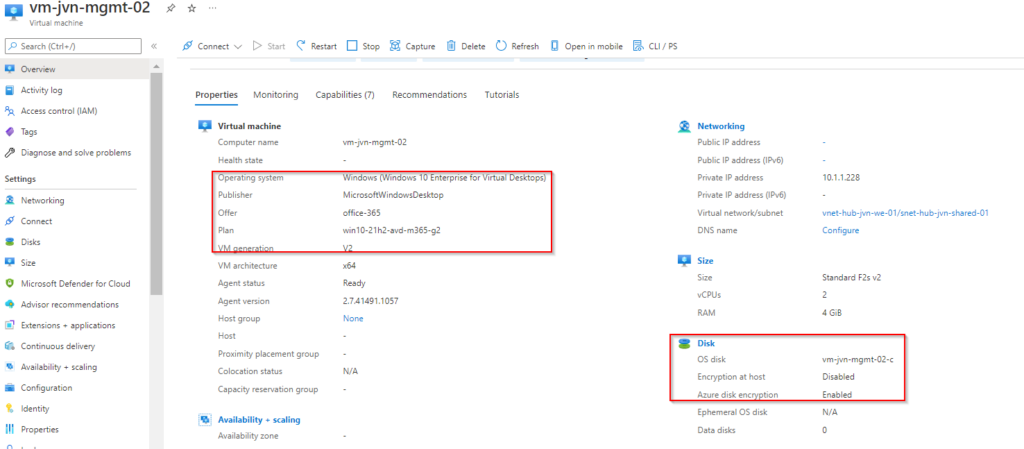
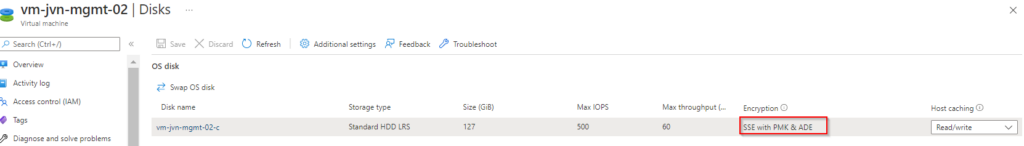

This concludes this blogpost about deploying Azure virtual machines and securing the disks with Azure Disk Encryption. If you have any questions about this, feel free to contact me.